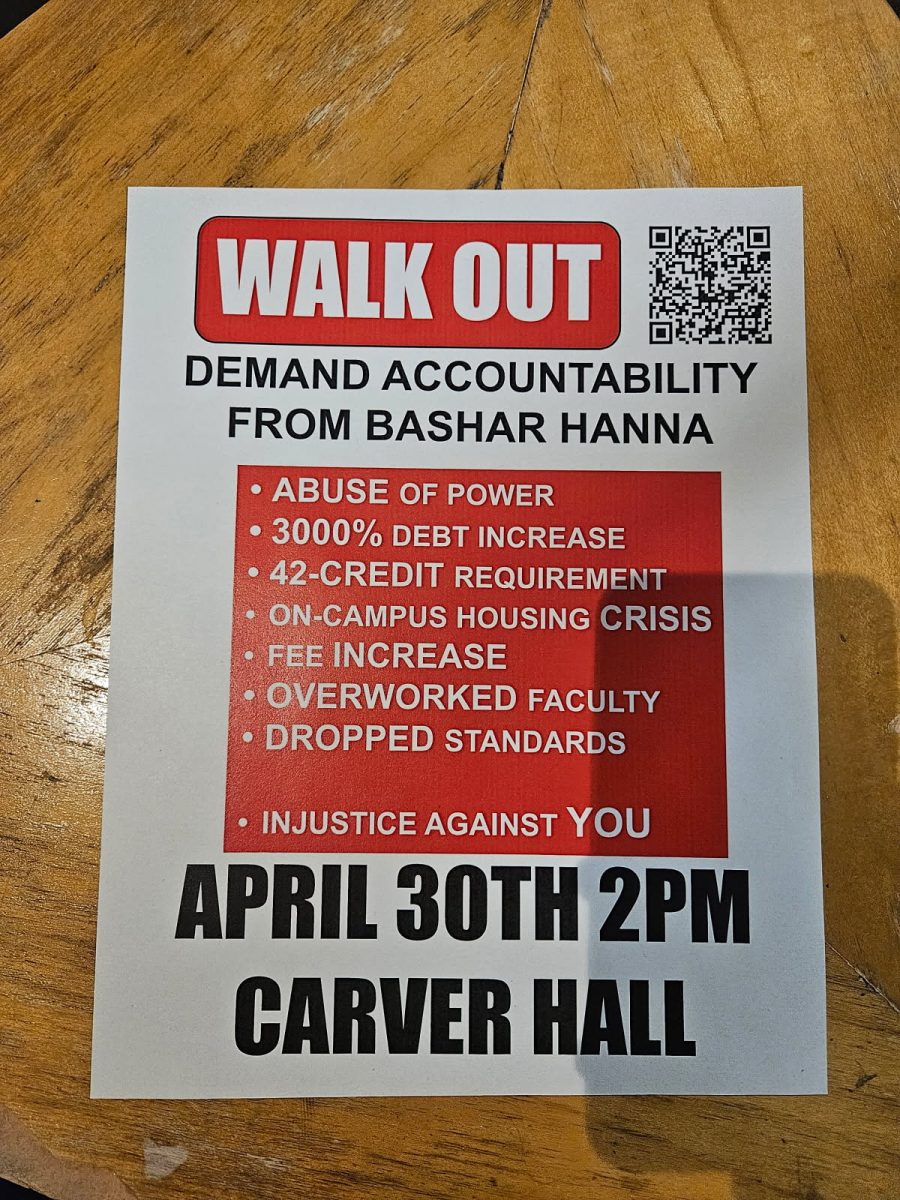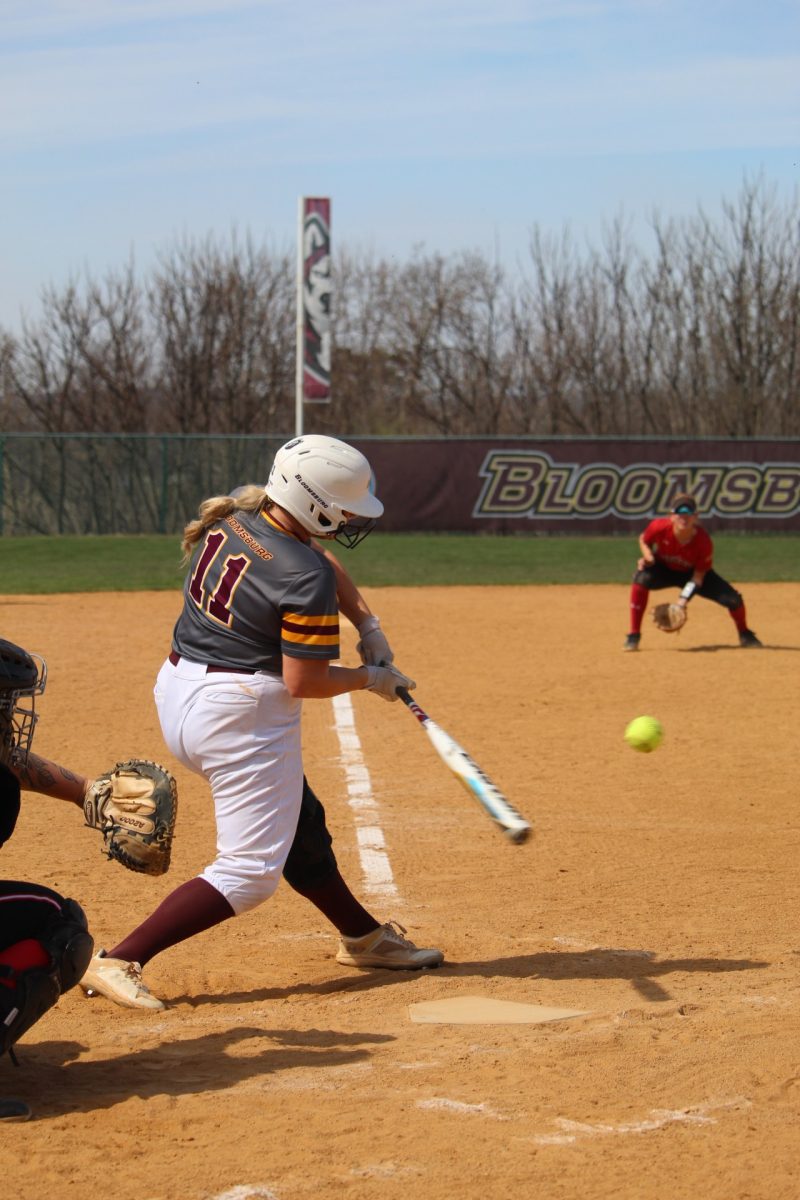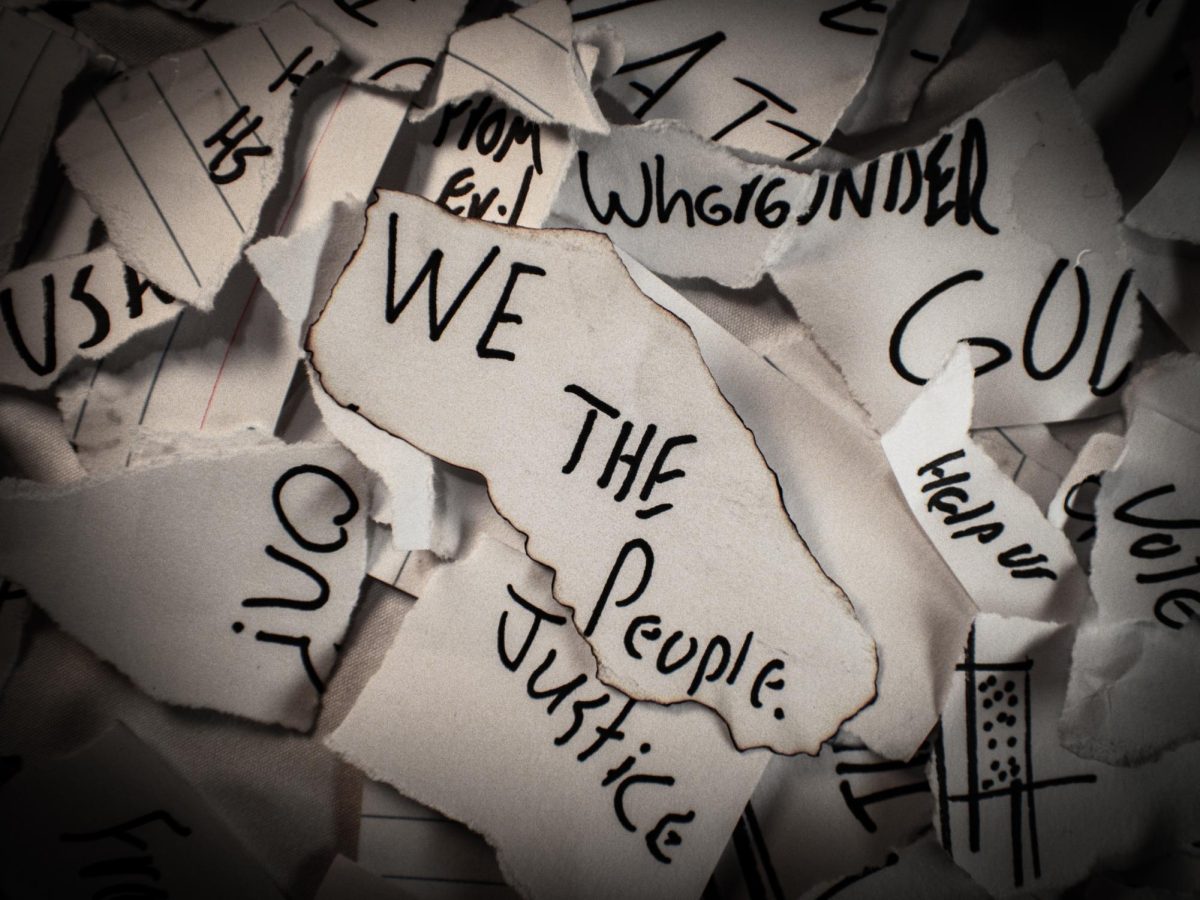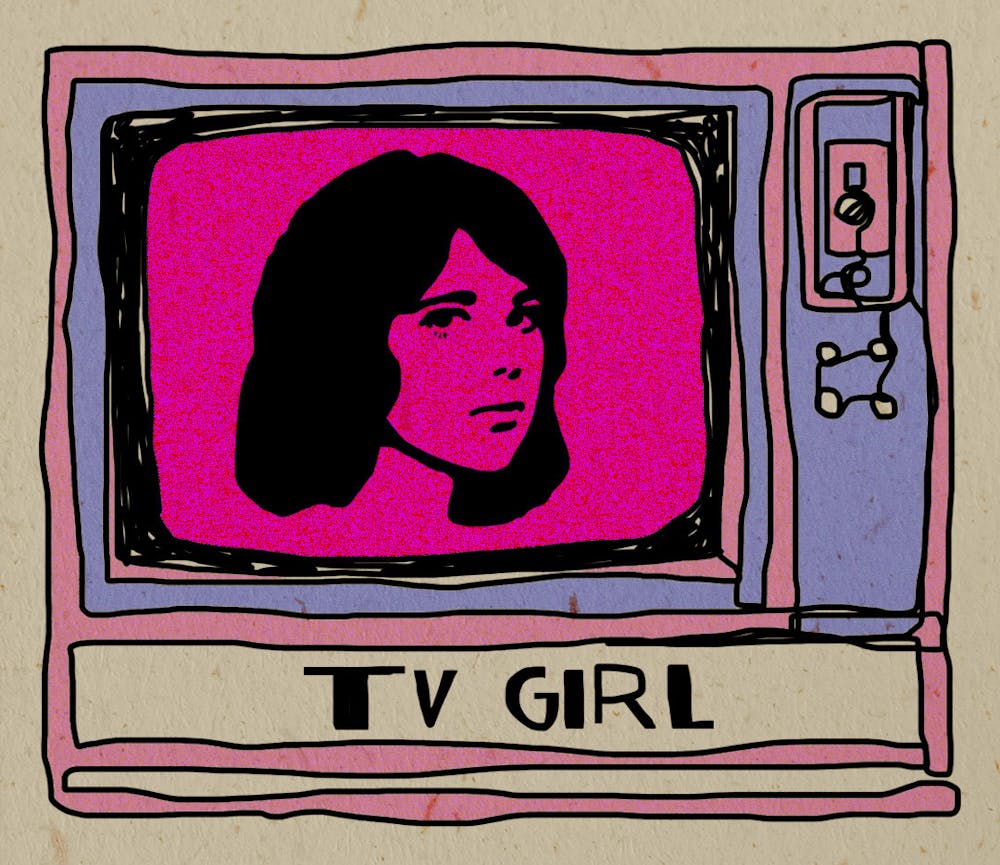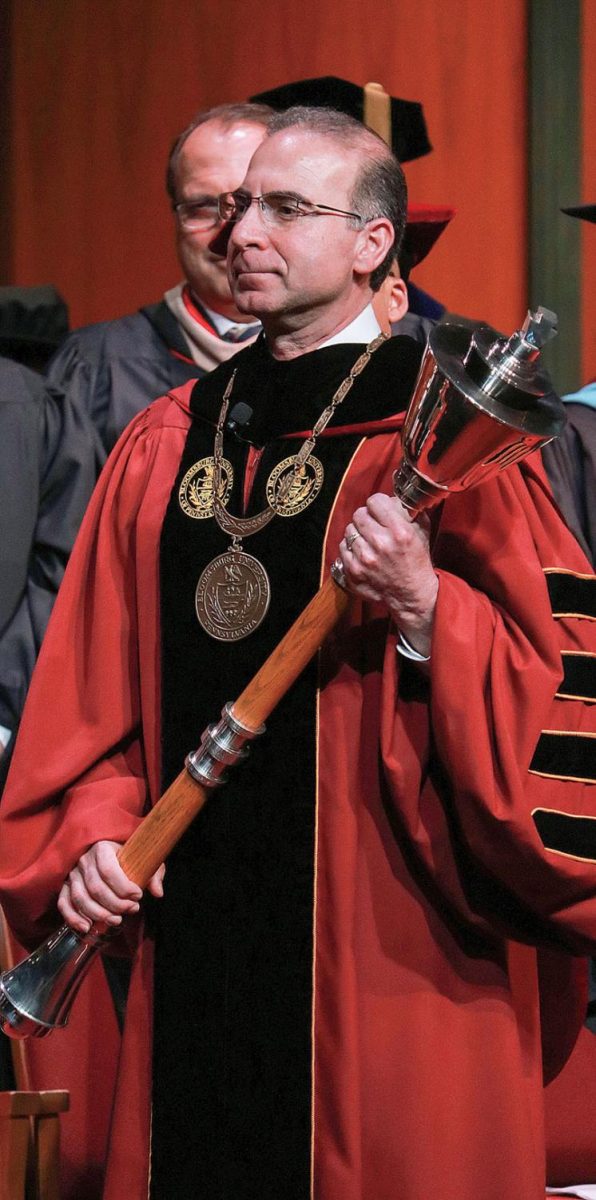Websites are an excellent way to market yourself, sort out your thoughts, network with bloggers and show the world your newly acquired technological skills. You may be wondering how to go about buying a website domain, running a server and coding your webpages to make them look exactly how you want, but the truth is, you don’t need to know how to do all of that. There are many ways to have your own space on the internet for free, no personal server or coding required! You just need to know where to look.
What You Need: Access to a computer, an email account and an idea.
1. Decide what your website will be about. There are many things you can do once you decide you want online space. You can gear your site toward finding a job by including your skills, examples of your work and anything else you might need to land a career after graduation. You can blog about your experiences or publish book reviews and connect with a network of bloggers that have similar interests as you. You can even sell a product, run a business or promote your band. The possibilities are endless.
2. Create the site. There are many sites that allow you to create a website for free. A few of these are WordPress, Wix and Weebly. They provide you with space on their server, so you don’t have to get your own. You only need an email to create an account. These sites allow you to choose a domain name (what gets entered into the address bar when someone wants to navigate to your site) and build your pages. There are options to expand your site for a small fee later on if you choose to do so, but I think it’s possible to create a free site that meets a lazy college student’s standards.
3. Organize your pages. This is when you decide what your site will include. A blogging site may have a static homepage about the author, a page about the author’s experiences and a contact page. Some of your pages may be static, meaning you will create the content for the page, and it will remain that way unless you choose to change it. Other pages may be updated often and include posts. (Posts are short narratives about a subject. A page can contain several posts.)
4. Make it public. Once you think your website has everything needed to accomplish whatever goal you have set for yourself, set it so the public can view it. You can even advertise your website through other social media platforms. (I know Twitter has an option to post your website in your bio!) Depending on what your website is about, it can be a good idea to include it on your resume. At the very least, you can show your potential employer how tech-savvy you are!
5. Keep it updated. The site isn’t finished when you make it public. You have to continuously keep the information on your site updated, accurate and free of errors. It helps to revisit your website once in a while and reread what you’ve written with fresh eyes. If your site is professional, you’ll want to add your professional experiences as you complete them. If you have a book review blog, it’s a good idea to keep reviewing books.
Whether you choose to make your web space professional, laid-back, or focus only on the cats of the Internet, remember: it’s your space. No one can dictate what you do with it, so get creative!